Home » 2011 March 13 » How to Transfer your Complete Windows 7 Installation to a New Computer
8:34 PM How to Transfer your Complete Windows 7 Installation to a New Computer |
How to Fix the Missing Vista Hard Disk Partition in Windows 7
Steps To Follow: 1. Open the Control Panel (All Items view), and click on the Administrative Tools icon, then close the Control Panel window. 2. Click on Computer Management in Administrative Tools. 3. If prompted by UAC, click on Yes. Close the Administrative Tools window. 4. In the left pane under Storage, click on Disk Management. 5. In the right pane, right click on the Vista hard disk partition that is missing it's drive letter, then click on Change Drive Letter and Paths. (See screenshot below) 6. Click on the Add button. 7. Select (dot) Assign the following drive letter, then select a drive letter you want to have assigned to the Vista disk partition and click on OK. 8. The Vista Hard Disk Partition will now show up in Windows 7. NOTE: The left screenshot is in the Computer window, and the right screenshot is in Disk Management. 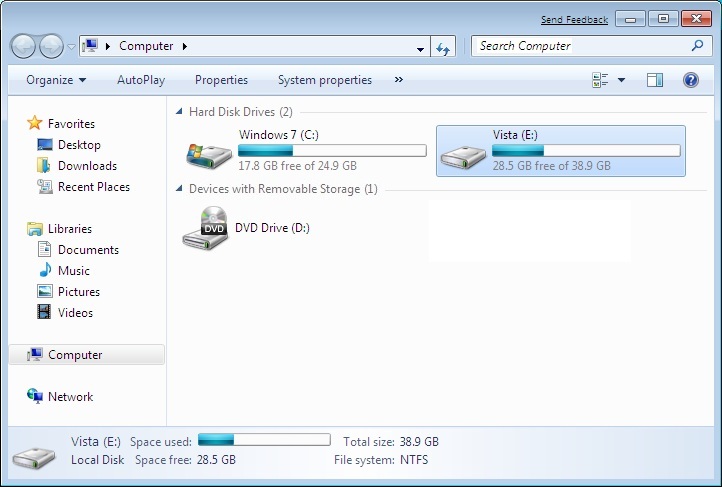 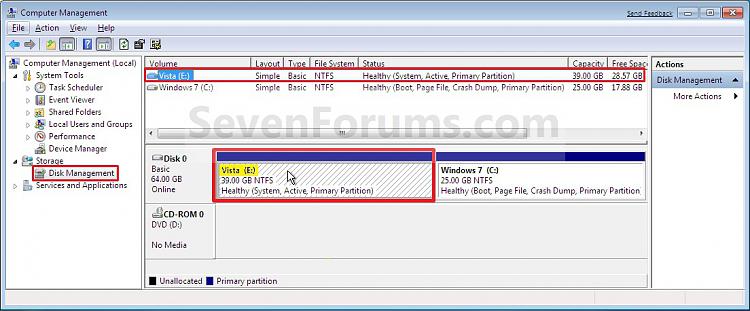 You Are Done With That!!! |
|
|
| Total comments: 1 | ||||||
| ||||||



