Home » 2011 March 07 » Download Proxy Switcher Standard: Free IP Changer | Hide your IP
11:43 AM Download Proxy Switcher Standard: Free IP Changer | Hide your IP |
Download Proxy Switcher Standard: Free IP Changer | Hide your IPA Hacker needs to hide his IP address by using free IP Changer software while doing any sort of hacking stuff. This is particularly necessary when you're trying to DDOS or Deface a website. Website Hacking requires complete anonymity so that it becomes hard to trace the hacker. So, I am here to inform you about Proxy switcher Standard - a software used to hide your IP Address. It is a free IP Changer software available for 15 days as free trial. So, download Proxy Switcher Standard to hide your IP address. I have provided link for this software download... just read on.Proxy Switcher Standard - Free IP Changer:Proxy Switcher is one of the best proxy softwares ever made and it is a perfect free IP Changer tool. This software automatically downloads and tests all proxy servers. So, you don't need to search for any "free proxy list" on Google. This software can also automatically change your IP address every 5 minutes or so (available in Pro version) which makes it really useful. Steps to use Free IP Changer:1. Free download Proxy Switcher Standard to hide your IP address. Password: techotoys.blogspot.com 2. Go to Whatismyip.com and check your IP address. 3. Run and install this Free IP Changer software on your computer. Proxy Switcher will automatically start downloading and testing for "Live Proxy servers" as shown.  4. After it has tested all proxy servers, hit on "Basic Anonymity". Here, you will get a list of all working "Alive Proxy servers". Looking at the response time, choose 4-5 proxy servers (or even more, if required) with lowest Response Time and move these proxy servers to "Proxy Switcher" folder. You can use the highlighted button in top bar to move these proxy servers.  5. In Proxy Switcher folder, select the proxy server with minimum response time and hit on button highlighted in below image. Proxy Switcher will start using this Proxy server as your IP address.  Now, go to Whatismyip.com and check your IP address. You will find it different from Step 1. Thus, this Free IP Changer software has done the job for you. Also, whenever you wish to change your IP Address, simply right click on Proxy Switcher icon in taskbar and select any proxy server you want. 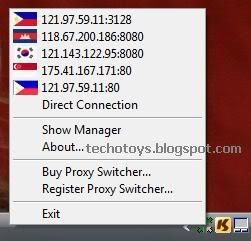 Configuring Firefox to use Proxy Switcher:If you're using Firefox, you need to configure Firefox to use proxy server from this Free IP changer software. 6. After completing Step 5, open you Firefox. Go to Tools ->Options. Hit on Advanced ->Network Tab and then Settings to get this:  7. Enter, the information as below: HTTP Proxy: localhost Port: 3128 as shown in image. Hit on OK. Now, Firefox will start using proxy server specified by Proxy Switcher software. Thus, you are successful in hiding your Ip Address using this Free IP changer software. There are many such free IP Changer softwares available on web. I'll be reviewing best of them in my coming articles. Got stuck in setting up Proxy Switcher software??? No probs, simply share your reactions in comments. I am always there to help you. Enjoy free IP Changer software to hide your IP address... |
|
|
| Total comments: 0 | |
